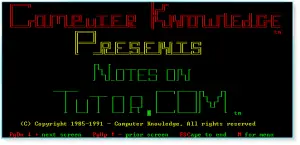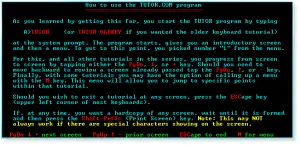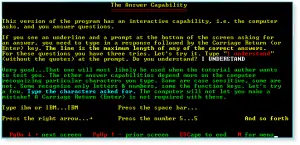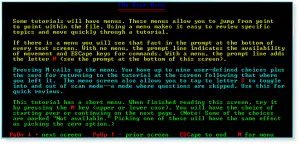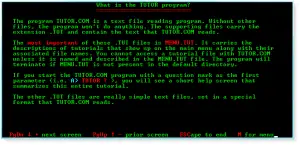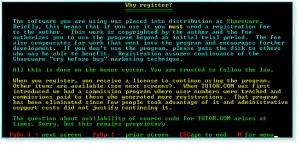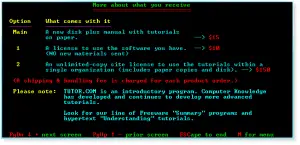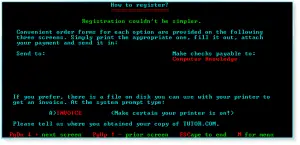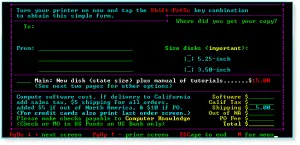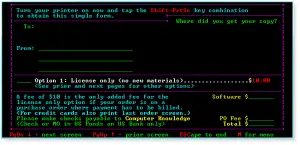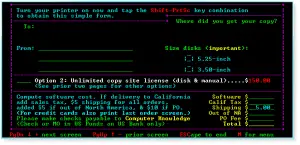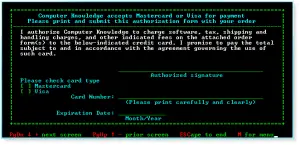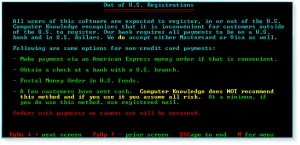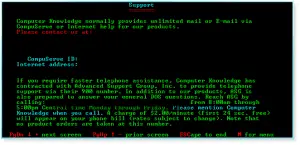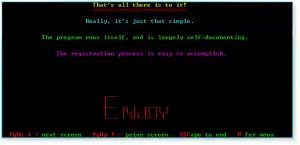A tutorial that explains the TUTOR.COM program itself and includes the shareware order forms (with address information redacted since it’s now free). This tutorial is left as part of the complete archive but, frankly, you can probably skip it and not even notice you’d done so. 🙂
Below are the 15 screenshots that make up this tutorial. Click on each thumbnail to expand it and/or move through all 15 (assuming you have JavaScript active for this site).