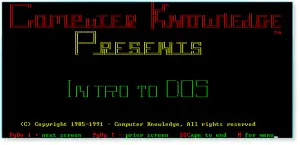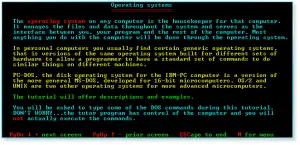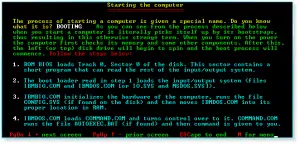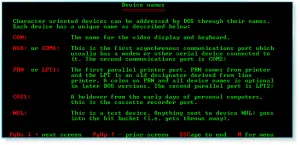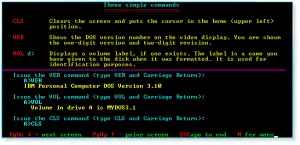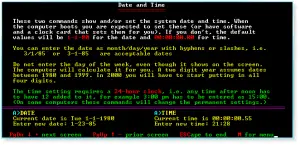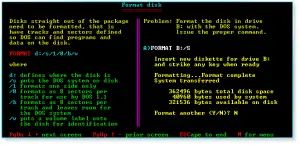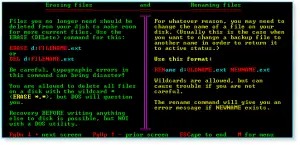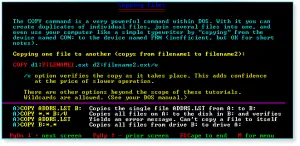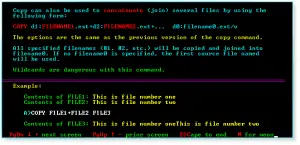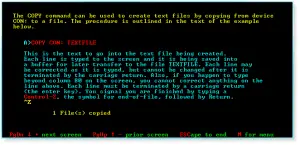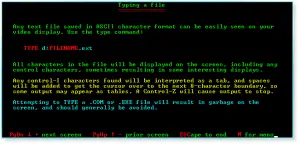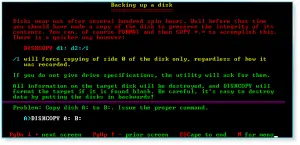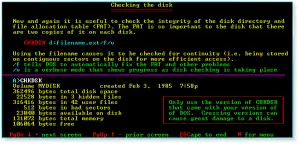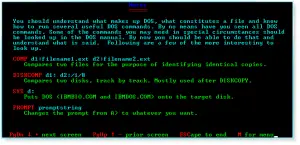A tutorial that summarizes the basics of dealing with DOS, the disk operating system used on IBM-PC computers before Windows made an appearance.
Below are the 25 screenshots that make up this tutorial. Click on each thumbnail to expand it and/or move through all 25 (assuming you have JavaScript active for this site).