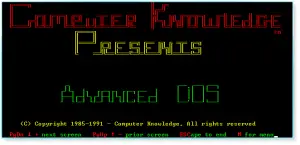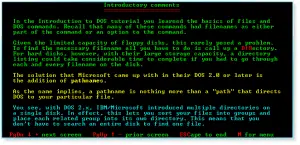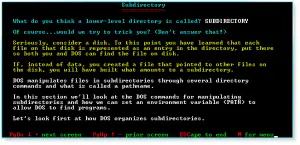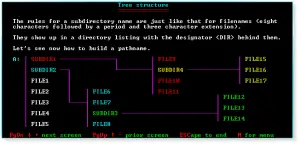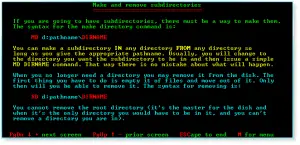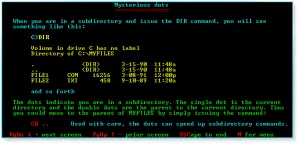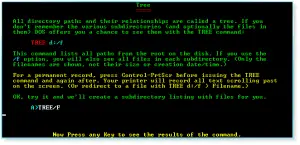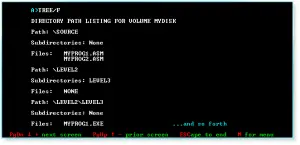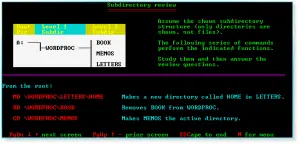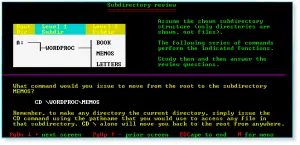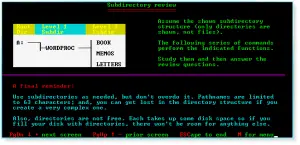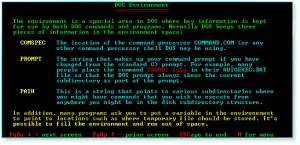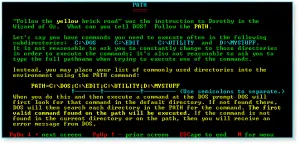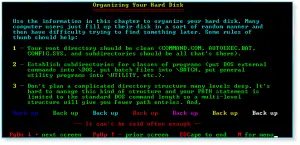A tutorial that summarizes the concept of a directory tree along with the commands necessary to navigate it.
Below are the 21 screenshots that make up this tutorial. Click on each thumbnail to expand it and/or move through all 21 (assuming you have JavaScript active for this site).